Introduction
Discord has recently introduced a new feature called Forum Channels. Essentially, this feature recreates traditional forum software like Discourse and puts it right into the Discord software. This allows Discord communities to have both real-time chat channels and a place for focussed, threaded long-form discussions - all accessible from one place.
We are proposing that we consider migrating our Discourse-based forum.stakewise.io over to our Discord.
This proposal is a collaboration of the Discord moderator team, namely @brianchilders, @dreth, and myself, @cryptochrome. It was first presented to the team and is now being posted to the forum to involve the community, gather feedback, and kick off a discussion.
Incentives
By merging our forum with Discord, we bring everything and everyone together on the same platform, in the same place.
Avoiding Community- and Discussion Fragmentation
Bringing the forum into Discord would solve the issue of fragmented discussions, where part of the same topic is discussed in real-time on Discord, and other parts of the same topic are on the forum.
Preventing context-switching
It would also mean that people no longer have to switch back and forth between different platforms to read up on or participate in discussions. When people are told on Discord that they should switch to the forum to share a particular idea, for example, some of them might think twice because it’s an additional effort. This also ties right into the topic of fragmented discussions.
One “source of truth”
Merging the forum with Discord means we have everything that is ever discussed in one place, where it is full-text indexed, where it can be searched and found in one location.
Managed and hosted infrastructure
It’s one less piece of infrastructure that the team needs to take care of. No more software updates, no more weird crashes and issues. Fully managed, for free (cost and time savings).
How does the Discord Forum feature work?
Essentially, it’s just a new channel type named forum channels. Forum channels will be visible in Discord’s channel list and host threaded discussions. Here is an example screenshot:
Notable Features
Multiple Forums
We can have as many forums (forum channels) as we like. They act like subforums on traditional forum software. Each “subforum” has its own topic and hosts threaded discussions pertaining to that topic.
Threaded Discussions
Just like on a traditional forum, each discussion has its own thread, which in turn contains all the messages belonging to the discussion. Each forum channel’s overview page lists all available threads in any chosen order (by recent activity or chronologically).
Recent threads a user participates in are shown in the channel list underneath the corresponding forum channel. This is a per-user view to avoid clutter. Users not participating in any thread only see the forum channels and a hint about how many new posts are in a forum since their last visit. It looks like this:
The amount of time threads remain visible in the channel list can be configured by admins (anywhere from 1 hour to 7 days).
Tagging
Each forum channel can have its own set of configurable tags that can be made available to users to choose from. It allows users to further categorize their posts into “subtopics”. Tagging can be optional or mandatory. For example, we can configure one forum where users have to select a tag (or multiple tags) when they post, and have another subforum where tagging remains optional (or turned off entirely).
Pinned posts
Admins/moderators can pin posts to the top of a forum.
Reactions / Voting
We can set up a default reaction that is applied to any post in a forum. This can be used, for example, to provide upvoting/downvoting functionality or simply encourage users to hit “like” on a post.
Reactions can also be used to create voting/poll functionality, where a post in a thread can have thumbs-up and thumbs-down emote reactions to count votes.
Private and public forums
Since forum channels are just another channel type in Discord, we have full control over who gets access and what people are allowed to do. We can set up private forums for the team, we can set up public read only forums (good for static content, documentation, FAQs etc.) and we can also set up forums that are open for any server member to participate in.
Bots
Due to the fact that forum channels are just another channel type in Discord, we can utilize Discord bots to expand on the features. For example, if we want to replicate Discourse’s anonymous polling/voting feature, we could accomplish that with a bot. The possibilities here are only limited by our imagination.
Share Links
Every thread/post on a Discord forum has its own link that can be used to share a discussion, post or thread on other platforms. Since our Discord is open and not gated, these links will basically work everywhere and for anyone who has a browser. This allows us to share important threads on Twitter or Medium, for example.
Search
Each forum channel has its own search, so people can search and find stuff. The global search of Discord works across chat channels and forum channels.
Migration from Discourse
Unfortunately, there is no way to pull in the existing Discourse content, unless we develop our own software for that. Because of that, I am proposing that we do this:
We would create one forum channel on Discord for every subforum/category we have on Discourse, to fully recreate the existing forum structure.
This is a bit labor-intensive, but it’s doable, and I would volunteer to take on this task: For every existing Discourse forum thread, I would create a post in the corresponding Discord forum channel and that contains basic information about the original thread (author, maybe a small excerpt of the original post) and a link to the original thread on Discourse.
That way people can look up old information on the Discourse forum and can continue those discussions on Discord.
When we are ready, we would put Discourse into read-only mode and display a banner text there that lets forum users know that the forum has moved to Discord
We keep Discourse running in read-only mode for a set amount of time (to be discussed) to not lose the old but valuable content. It also allows us to go back, if for some reasons that’s something we want to do.
Just mentioning this for the sake of completeness. From day X on, Discord is the new forum.
Post-Merge (pun intended)
Once we have merged the forums into Discord, there are additional things we can do.
Some Ideas
Convert some existing chat channels into forum channels
Some of the chat channels we have don’t receive a lot of traffic, but often have the character of long-form, focused discussions around a specific topic. Here are some of the channels that we think could benefit from being converted into forum channels:
- Suggestions
- Operators
- Support
Create read-only forum channels to host static content
This can be used for anything like FAQs, documentation, etc.
2nd Order Effects Discussion
There are some caveats to implementation of the Discord forum feature.
- It forces Telegram users to use Discord. Whatever reasons why a person or organization chose to use Telegram over Discord are now being ignored. A potential way to address this effect would be to survey Telegram users to understand why they don’t use Discord.
- It forces people to use a phone number instead of email to sign up to participate in discussion. Throwaway email addresses are easy to generate. Phone numbers, while can be done, are much harder to cycle through. Keep in mind, Telegram does require phone numbers to join. Also, it is expected that it would be a small group of people that would balk at providing a phone number instead of email for authentication. Additionally, in using a phone number vs. a throw-away email it helps reduce the potential of spam messages (e.g. we have had 2-3 spam messages show up in Discourse Forums as well).
- It forces people who use neither Telegram / Discord - and only the forums to use Discord. We should pull the roster from Discourse and see how many non similar handles we find against Discord and highlight the count.
- Discourse allows for achievements in participating. The achievement program that a person unlocked in Discourse would not carry over to Discord. However, we can create a similar system on Discord.
- As people are authenticated with Discord, it restricts anonymous users (“lurkers”) from just “browsing the forum”. However, if you access Discord through a browser, you can read servers without having to create an account.
- It will potentially reduce StakeWise SEO. As the forum content is now “behind a wall”, search crawlers can no longer index the content on forums. This is very theoretical, though, as forums typically don’t have much impact on SEO in terms of ranking for specific keywords (to convert users/customers). It is, however, still an issue in terms of searchability. The forum content will just not be on search engines anymore - until Discord decides to open it up.
- Channel Clutter: If a user participates in many different threads, all those threads will show up in their channel list, making it potentially very long and cluttered. As of now, forum threads visible in the channel list cannot be collapsed. We can counter this issue by choosing a very short time period for how long active threads should remain visible in the channel list (can be as low as 1h). I am also confident that Discord will improve the UX for this over time. Note: This is a per-user view. Every user will have only their own active threads showing in their own Discord client’s channel list.
- There is a potential risk that Discord could abandon the forum feature in the future. We would be subject to what is generally known as vendor lock-in. Personally, I think the risk is minimal, see my response below.
More Information on Discord’s new forum feature:
Want to play around with the new forum feature?
If you want to test out the feature yourself before you make a decision or leave your thoughts, you can do so on our Discord. We have created a forum channel named “forum-playground” where you can test everything and explore the feature. Here is a link to the first post in the forum-playground
Thank you for reading. Now it’s your turn, fellow StakeWisers. Please let us know your thoughts and ideas.
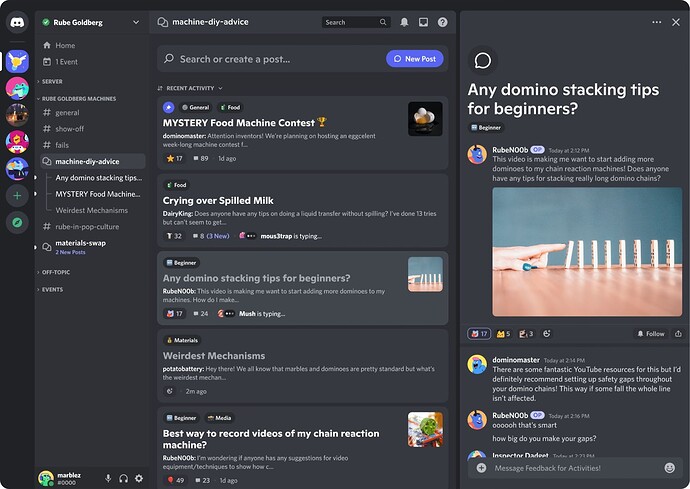
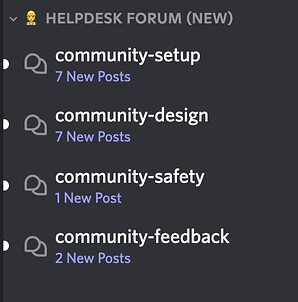
 ).
).